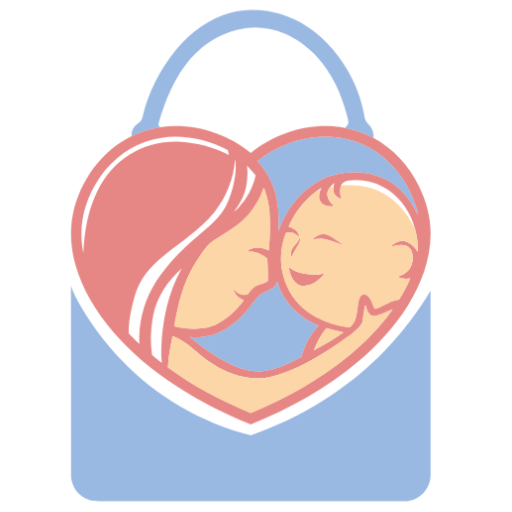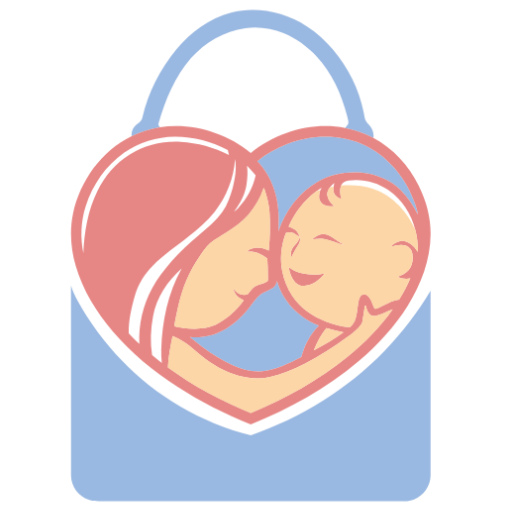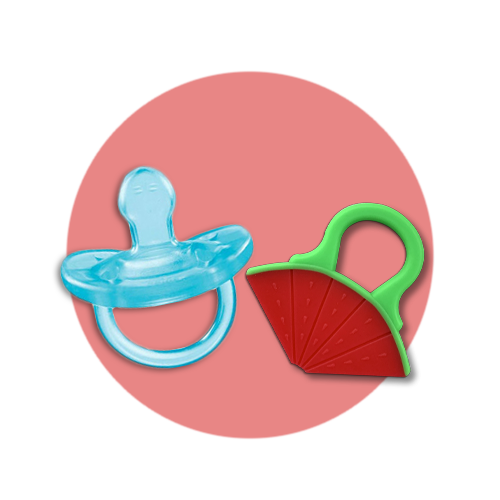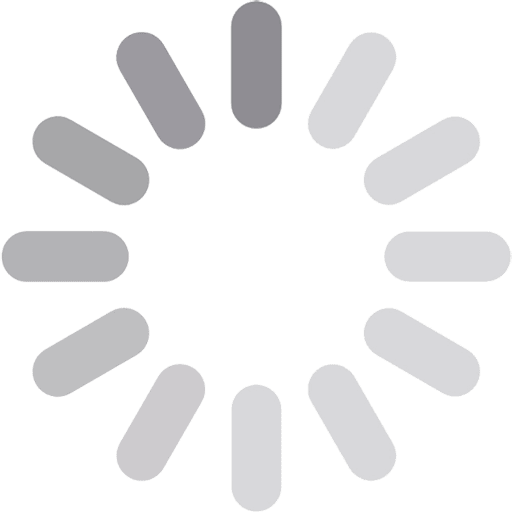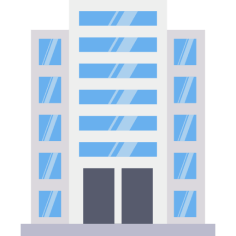- Home
-
All Brands
-
( 3 )
-
( 2 )
-
( 9 )
-
( 12 )
-
( 1 )
-
( 7 )
-
-
( 3 )
-
( 6 )
-
( 15 )
-
( 3 )
-
( 3 )
-
( 8 )
-
( 3 )
-
( 32 )
-
( 2 )
-
( 20 )
-
( 4 )
-
( 2 )
-
( 1 )
-
( 2 )
-
( 6 )
-
( 23 )
-
( 32 )
-
( 4 )
-
( 18 )
-
( 19 )
-
( 5 )
-
( 1 )
-
( 15 )
-
-
-
( 4 )
-
( 4 )
-
( 12 )
-
( 1 )
-
( 45 )
-
( 16 )
-
( 1 )
-
-
-
( 2 )
-
-
( 1 )
-
( 1 )
-
( 21 )
-
( 11 )
-
( 11 )
-
( 12 )
-
( 26 )
-
( 9 )
-
( 18 )
-
( 1 )
-
( 6 )
-
-
-
-
( 4 )
-
( 4 )
-
( 33 )
-
( 1 )
-
( 5 )
-
( 14 )
-
( 43 )
-
( 44 )
-
-
( 1 )
-
( 52 )
-
( 1 )
-
( 3 )
-
( 5 )
-
( 41 )
-
( 24 )
-
( 3 )
-
( 24 )
-
( 25 )
-
-
( 1 )
-
( 4 )
-
( 43 )
-
( 10 )
-
( 2 )
-
( 1 )
-
- Discounted products